How to Convert Audio and Video Files with VLC Media Player
Also Record Your Desktop, Stream Content and More
If you've ever tried to search for software that can convert audio and video files on Windows, you might know how hard it can be to find dedicated solutions that are actually free and function as advertised.
We recently tested many of the Windows-based media converters listed at the top of search results for queries such as "MP4 to MP3 converter," only to discover that virtually all of them have limited licenses without paying for the full program. The main issue with most of these applications being that the trial editions could only convert files a few minutes long or a few megabytes in size -- useless for our purpose of converting lengthy audio clips from YouTube.
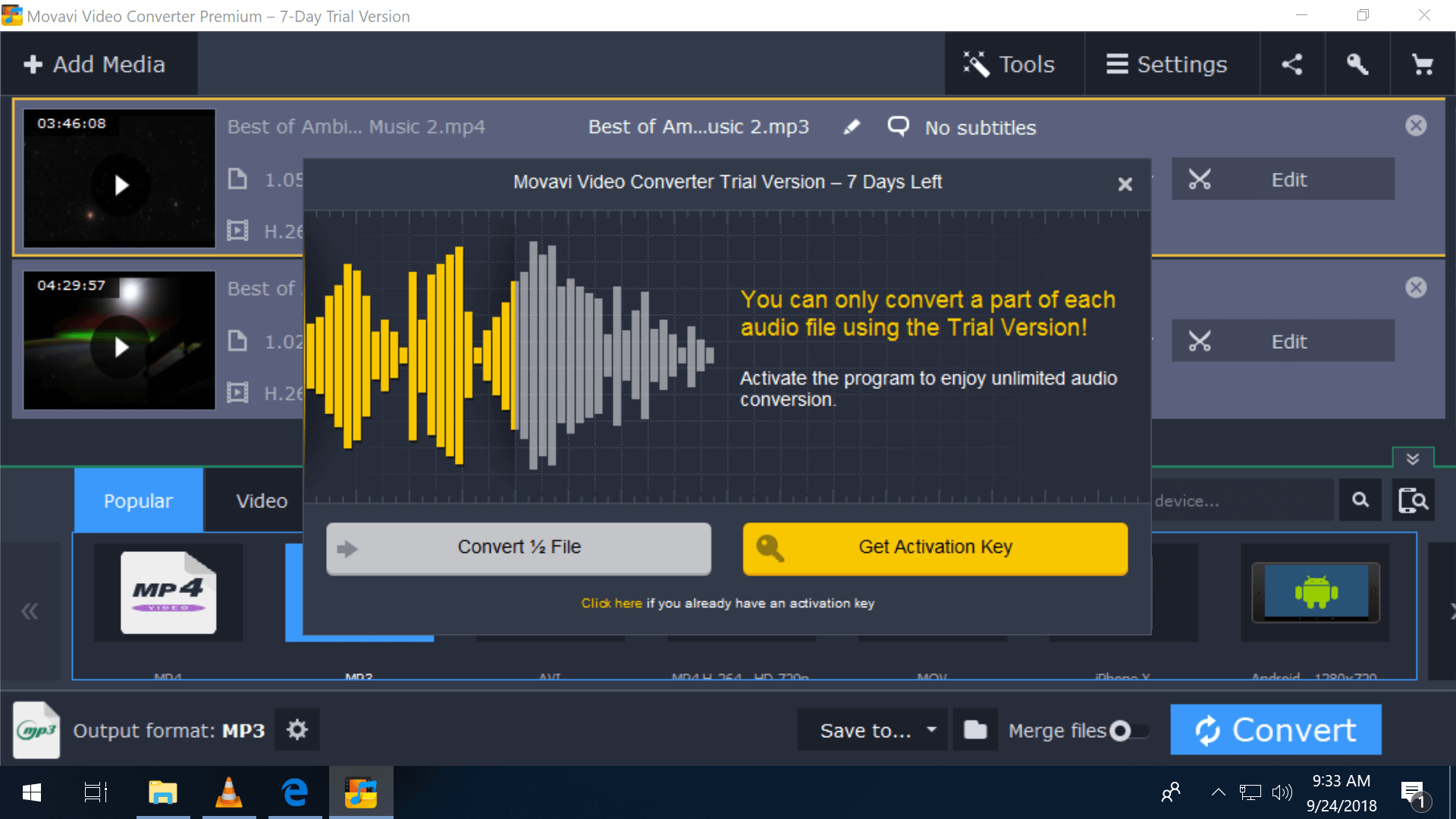
After trying many applications, we learned that VLC Media Player is capable of converting audio and video files, too, which is great news considering we already had the software installed and we bet most of you do, too.
VLC is completely free, can play most media file types, is available on macOS and Linux in addition to Windows, and recently made our list of essential apps to install on a new PC.
Comments
Post a Comment